 |
| |
Quality of Education Survey
for Parents of the Hobbs Municipal Schools
|
| |
Please Click Here to Take the NMPED: QOE Survey
|
| |
| |
Tutorial Below if needed:
|
First; Click on "Take a Survey" in the Left Navigation Column
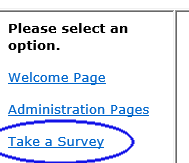
|
Second; Type in Any Identifier for your Login Name:
This will need to be different for each of your children attending different schools.
It doesn't need to be personally identifiable. Must be at least 3 characters.
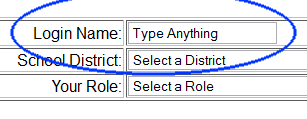
|
| Third; Select "Hobbs Municipal Schools" for the District:
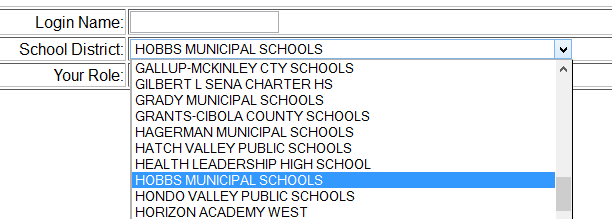
|
Fourth; Select your Role to the Student:
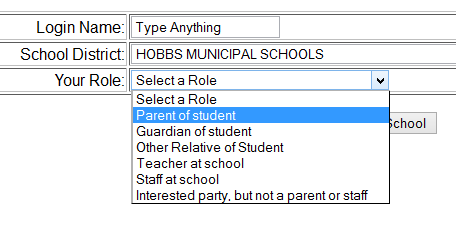
|
Fifth; Select the School you will be Taking the Survey for:
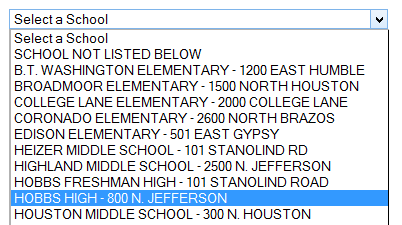
|
Final Step; Click Submit Survey and Repeat if your Children attend Other Schools:
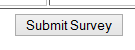
Thank You for your Participation!
Hobbs Schools
|